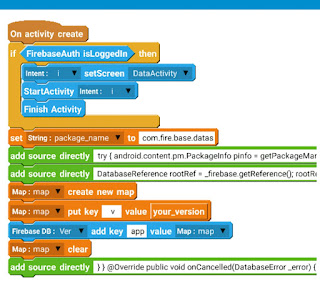Check for latest app version using Firebase in Sketchware
You can store the latest version of your app in Firebase realtime
database, and then check and compare it with the actual version of
installed app. Follow the instructions below to know how to do this.
1. In your Firebase app in sketchware, in library manager, make sure you have entered correct App ID and project ID, and that Firebase switch is on.
2. Make sure the rules in your Firebase database are read and write true.
3. On the MainActivity or the Activity in which you want to check for the latest app version, add a new FirebaseDB component called Ver:version.
4. Create three new String variables, package_name, your_version and latest_version, and a new Map variable map.
6. Next in onCreate, use an add source directly block and put codes for getting the version of presently installed app.
try {
android.content.pm.PackageInfo pinfo = getPackageManager().getPackageInfo( package_name, android.content.pm.PackageManager.GET_ACTIVITIES);
your_version = pinfo.versionName; }
catch (Exception e){ showMessage(e.toString()); }
This code sets the string your_version to version of the installed app.
7. Next in onCreate use add source directly block and put following code.
DatabaseReference rootRef = _firebase.getReference(); rootRef.child("version").addListenerForSingleValueEvent(new ValueEventListener() {
@Override
public void onDataChange(DataSnapshot snapshot) {
if (snapshot.exists()) { } else {
This code checks if the FirebaseDB component version exists in the database. If it doesn't exist then push the version of installed app to the database. Use following blocks next.
After this complete the code for ValueEventListener by putting following code in another add source directly block.
} }
@Override
public void onCancelled(DatabaseError _error) { } });
The onCreate event should look as in image below.
8. Add a new Map List map1.
9. Add event FirebaseDB:Ver onChildAdded.
* In this event, get children from firebase database to Map List.
* Then set the string latest_version to key v at position 0 of the Map List.
* Then if latest_version is greater than your_version, toast a message that update is required. You can also display a dialog instead of toast and prompt user to update the app. Or you can use intent to directly lead the user to update url.
* Else if your_version is greater than latest_version, update the version in database using following code:
Ver.child("app").child("v").setValue(your_version);
To accomplish this in FirebaseDB:Ver onChildAdded use blocks as shown in image below.
10. Save and run the project. Your app will show you if any new version is available, and your database will update automatically if someone installs a newer version of the app.
1. In your Firebase app in sketchware, in library manager, make sure you have entered correct App ID and project ID, and that Firebase switch is on.
2. Make sure the rules in your Firebase database are read and write true.
3. On the MainActivity or the Activity in which you want to check for the latest app version, add a new FirebaseDB component called Ver:version.
4. Create three new String variables, package_name, your_version and latest_version, and a new Map variable map.
5. In onCreate event, set the string package_name to package name of your app.
6. Next in onCreate, use an add source directly block and put codes for getting the version of presently installed app.
try {
android.content.pm.PackageInfo pinfo = getPackageManager().getPackageInfo( package_name, android.content.pm.PackageManager.GET_ACTIVITIES);
your_version = pinfo.versionName; }
catch (Exception e){ showMessage(e.toString()); }
This code sets the string your_version to version of the installed app.
7. Next in onCreate use add source directly block and put following code.
DatabaseReference rootRef = _firebase.getReference(); rootRef.child("version").addListenerForSingleValueEvent(new ValueEventListener() {
@Override
public void onDataChange(DataSnapshot snapshot) {
if (snapshot.exists()) { } else {
This code checks if the FirebaseDB component version exists in the database. If it doesn't exist then push the version of installed app to the database. Use following blocks next.
After this complete the code for ValueEventListener by putting following code in another add source directly block.
} }
@Override
public void onCancelled(DatabaseError _error) { } });
The onCreate event should look as in image below.
8. Add a new Map List map1.
9. Add event FirebaseDB:Ver onChildAdded.
* In this event, get children from firebase database to Map List.
* Then set the string latest_version to key v at position 0 of the Map List.
* Then if latest_version is greater than your_version, toast a message that update is required. You can also display a dialog instead of toast and prompt user to update the app. Or you can use intent to directly lead the user to update url.
* Else if your_version is greater than latest_version, update the version in database using following code:
Ver.child("app").child("v").setValue(your_version);
To accomplish this in FirebaseDB:Ver onChildAdded use blocks as shown in image below.
10. Save and run the project. Your app will show you if any new version is available, and your database will update automatically if someone installs a newer version of the app.
https://youtu.be/XJMBtVKtqgA
http://www.sketchwarehelp.com/2018/03/check-for-latest-app-version-using.html